Kolide + Slack
An endpoint security solution for teams that value productivity,
transparency and employee happiness.
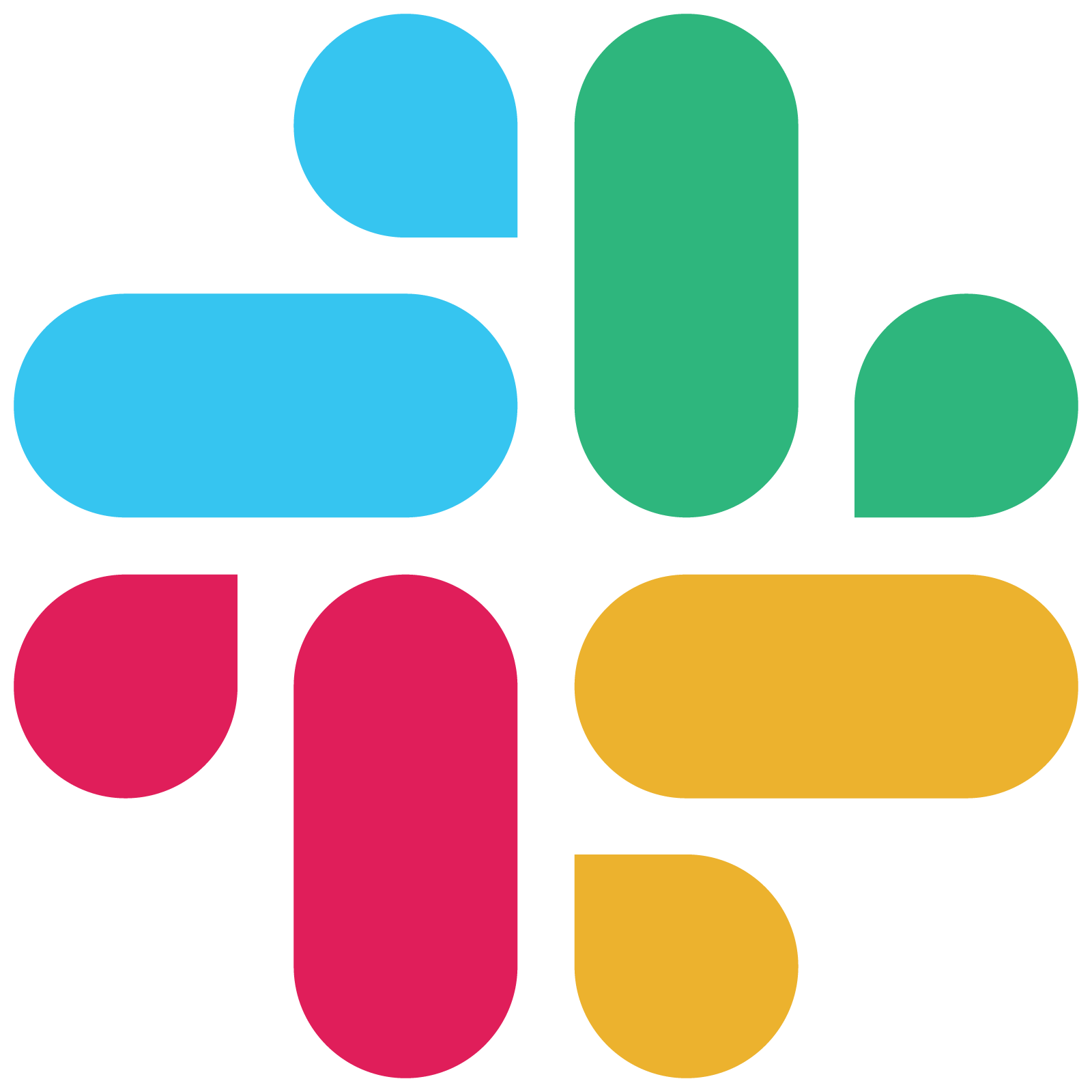 Sign Up With Slack
Getting started with Kolide for Slack
Sign Up With Slack
Getting started with Kolide for Slack
Automatically notify users when they have security issues with easy
self-remediation steps
Kolide keeps users informed and their devices secure
Kolide reaches out once a day when it observes an issue that affects your organization's security goals. Check for issues such as:
- User missing 2FA on their GitHub Account
- Device does not have Full Disk Encryption
- Device has unencrypted SSH Keys for production infrastructure
- Device Firewall is disabled
- Device has Plain-Text 2FA Recovery Codes on Disk
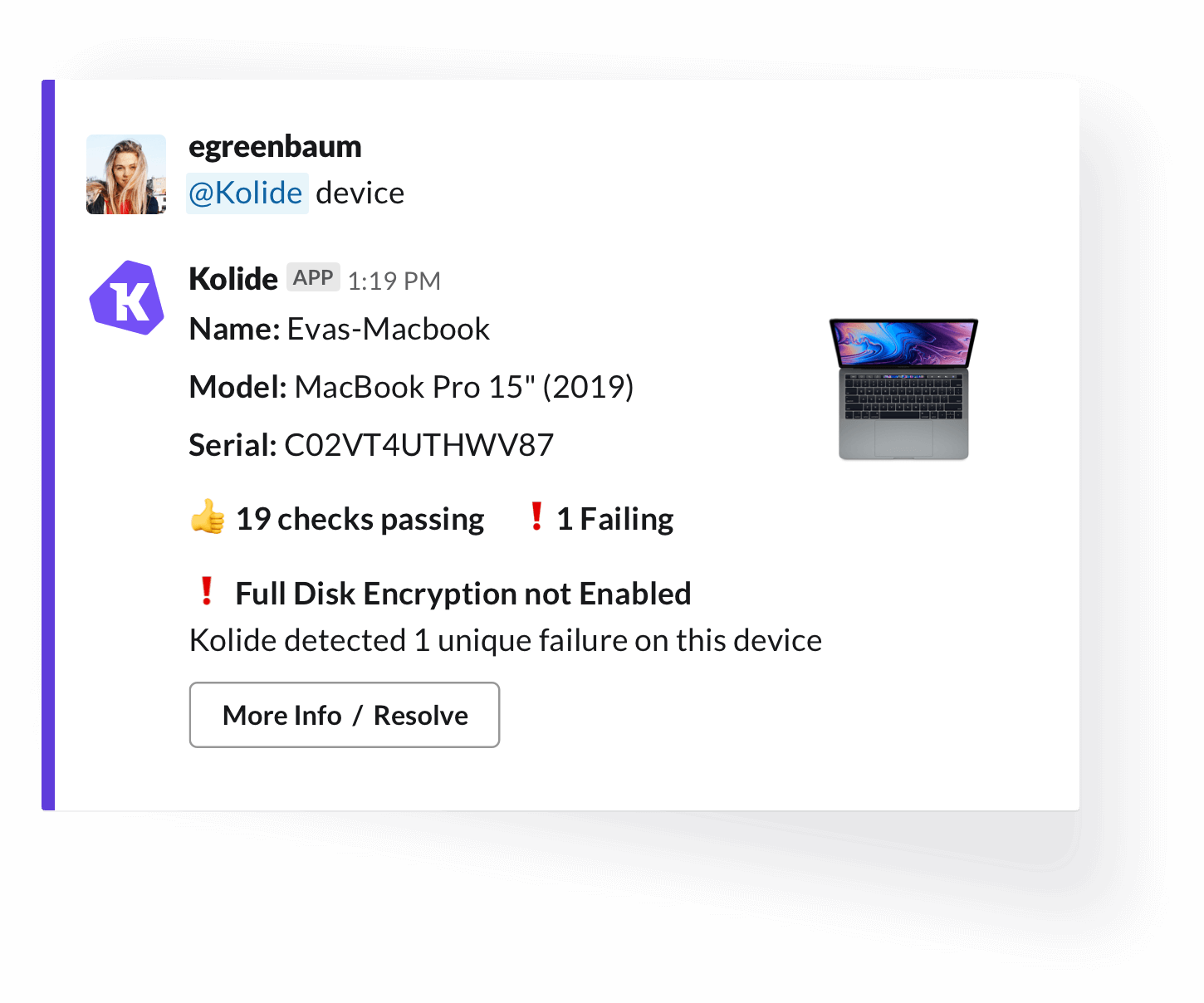
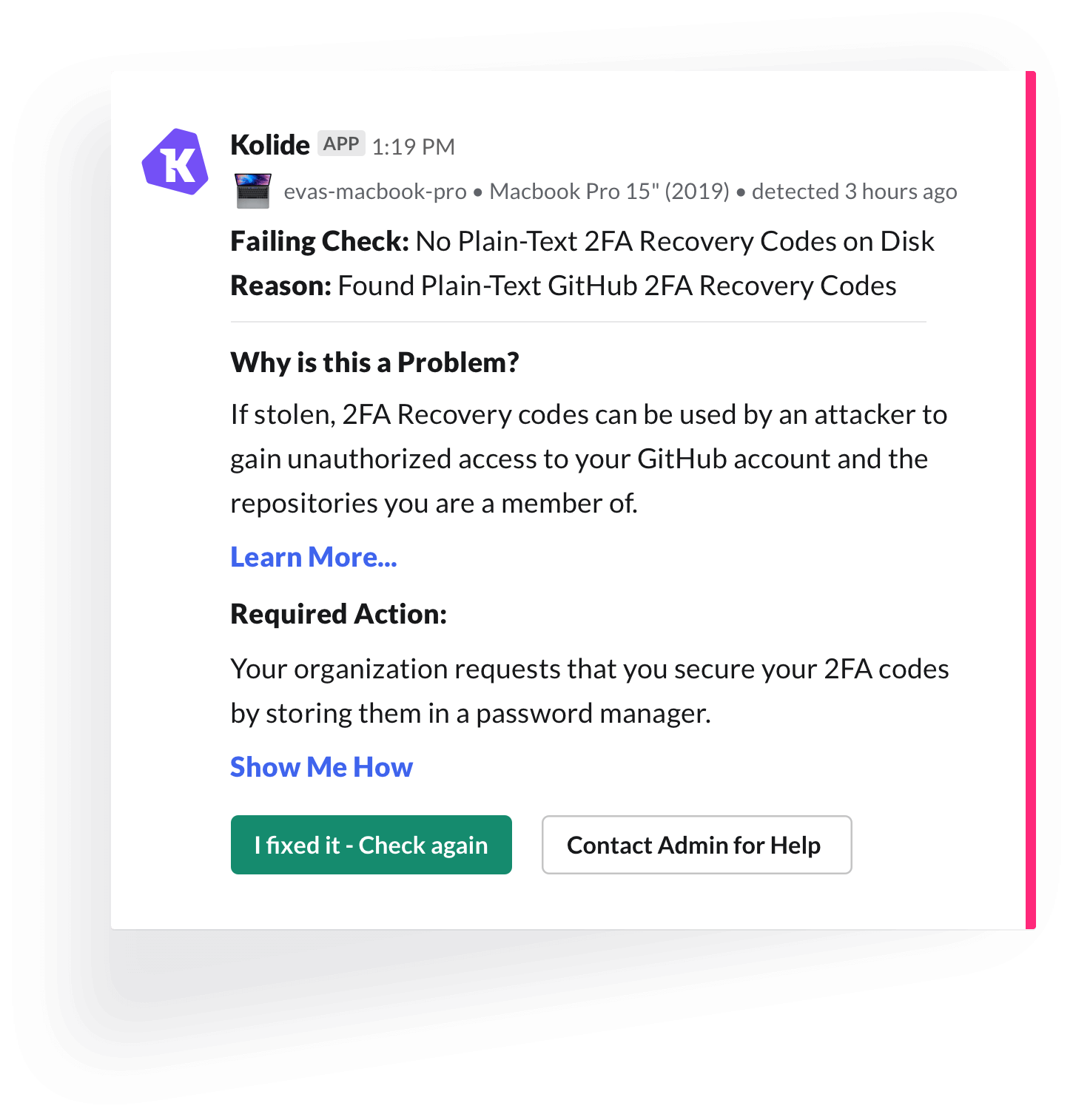
Automatically walk your users through the fix to common security issues
The interactive Slack app shows users how to resolve simple issues and misconfigurations themselves or allows them to contact an administrator for help.
Stop making hundreds of IT tickets that sit needlessly in a queue, Kolide crowdsources your security workload by automatically reaching out to the affected user. This self-support approach lets users remain administrators of their own device without sacrificing your organization's security and compliance goals.
Ready to get started?
Adding the Kolide Slack app only takes a minute.
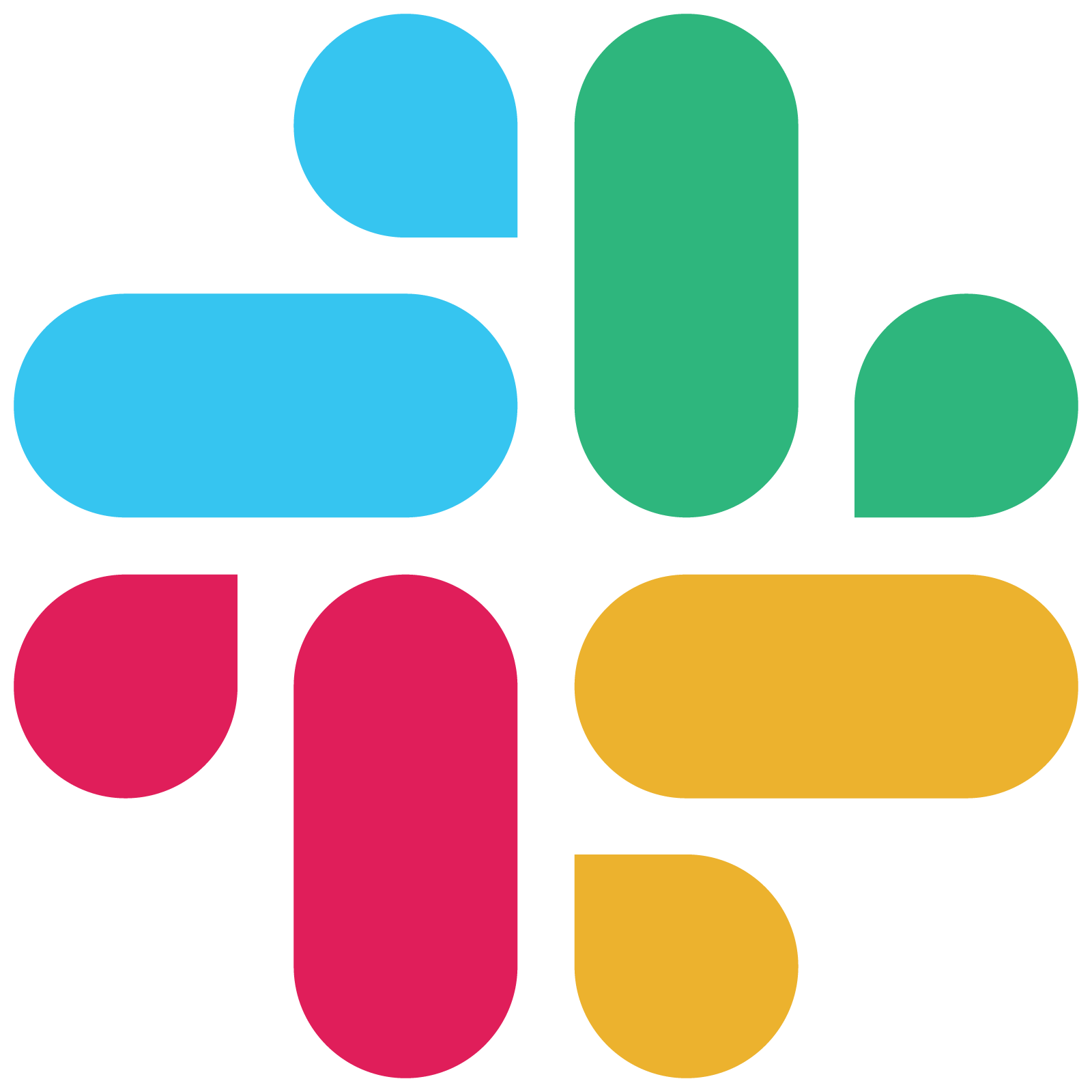 Add to Slack
Add to Slack
Get your team going with Kolide
1
Install the app
Click the "Add to Slack" button to install Kolide on your workspace.
2
Connect the Kolide Slack App to your Account
Select the channel where you want to receive global notifications
from the Kolide app and type:
@kolide connect
3
Share Kolide with your teammates!
Onboard your users using the Kolide Onboarding Wizard or post a
link to the installer to your team's general channel by typing:
@kolide installers