Device Checks
Kolide has over a hundred checks to help you measure and achieve your organization's compliance and security goals. Here are some of our most popular:
Achieve your security and compliance goals with ease.
You can use Device Checks to...
Find and Securely Store 1Password Emergency Kits
1Password Emergency Kits usually contain the account's secret key and maybe even
the master password. It's important that they are secured.
Find Non-Genuine Windows Installations and Activate Them
Non-Genuine Windows is highly correlated with malware infection and the
presence of other pirated software.
Find and Secure Plain-Text GitHub 2FA Backup Codes
Github Two-Factor backup codes are as good as real passwords. It's important
that they are secured.
Block GitHub Copilot
Github Copilot can put the IP rights of your code at risk. You may want
to block engineers from using it.
Block iCloud Private Relay
Disabling iCloud Private Relay on macOS may be good idea if it conflicts with an
existing VPN or network auditing requirements.
Configure macOS Firewall to Block Unauthorized Connections
The macOS firewall comes disabled by default, but should be enabled whenever
possible.
Find Macs with Remote Login Enabled and Disable it
Remote Login is essentially a Remote SSH server which can reduce the
security of your Macs.
Find Macs With SIP Disabled and Enable It
SIP protects Macs by preventing them from running unauthorized code.
It should be enabled.
Ensure Ubuntu’s Unattended Upgrades Are Turned On
Enabling Unattended Upgrades ensures critical software on Ubuntu remains
patched automatically. It's a must-have.
And many more checks...

1Password
Disallow 1Password Emergency Kit to Be Stored in Plaintext

1Password
Ensure 1Password Extension is Installed and Enabled on Default Browser

1Password
Require 1Password 8 Meets Minimum Version

1Password
Require 1Password be Logged into Work Account

Android Lock Screen
Require Lock Screen Configuration

Android Software Updates
Ensure Android OS Is Up to Date

Apple Intelligence
Require Apple Intelligence to Be Disabled

Arc
Require Arc Browser To Be Up to Date

AWS Credentials
Require AWS Credentials File to Be Encrypted
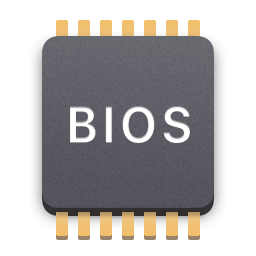
BIOS
Require CPU "No Execute" to Be Enabled
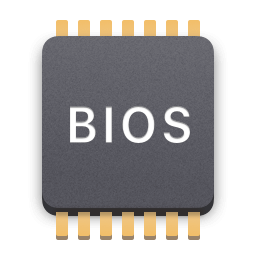
BIOS
Require Secure Boot to Be Enabled

BitDefender
Require BitDefender App to Be Installed and Running
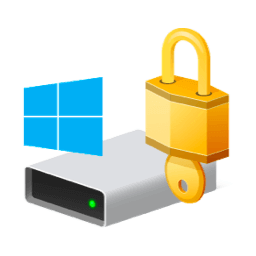
BitLocker
Require Primary Disk to Be Encrypted

Brave
Require Brave Browser to Be Up to Date

ClamAV
Require ClamAV to Be Installed and Running

ClamAV
Require Clamscan Job to Be Running

ClamAV
Require Freshclam Job to Be Running

CrowdStrike
Ensure Endpoint Device Meets Minimum Required ZTA Score

CrowdStrike
Require CrowdStrike Agent to Be Installed and Running

Device Uptime
Require Device to Be Restarted Regularly

Disk Health
Ensure Sufficient Free Space on Primary Disk

Dropbox
Dropbox App Should Not Be Installed

ESET
Require ESET Agent to Be Installed and Running

F5 VPN
Require F5 VPN to Be Installed

Firefox
Require Firefox Browser to Be Up to Date

Gatekeeper
Require macOS Gatekeeper to Be Enabled

GitHub Copilot
GitHub Copilot Should Not Be Installed

GitHub
Require GitHub 2FA Recovery Codes to Be Encrypted

Google Chrome
Require Chrome Browser to Be Up to Date

Google
Require GSuite 2FA Recovery Codes to Be Encrypted

Grammarly
Grammarly Browser Extension Should Not Be Installed

Grammarly
Grammarly Mac App Should Not Be Installed

Homebrew
Require Homebrew Packages To Be Up to Date

iCloud
Require iCloud Private Relay to Be Disabled

iOS Passcode
Require Passcode Configuration

iOS Software Updates
Ensure iOS Meets Minimum Required Version

iOS Software Updates
Ensure iOS Version Is Up to Date

iTerm2
Disallow Vulnerable iTerm2 Versions

iTerm2
Require Secure Keyboard Entry to Be Enabled

Kolide Agent
Require Kolide Agent to Have Full Disk Access Entitlement

Linux Disk Encryption
Require Disk To Be Encrypted

Linux Firewall
Ensure iptables Has Suitable Default Policy

Linux Firewall
Require Uncomplicated Firewall (UFW) To Be Enabled

Linux Package Updates
Ensure Linux Packages Are Up to Date
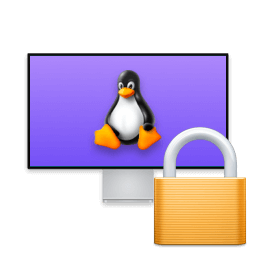
Linux Screen Lock
Require Cinnamon Secure Screen Lock Configuration
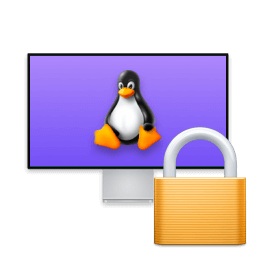
Linux Screen Lock
Require Gnome Secure Screen Lock Configuration
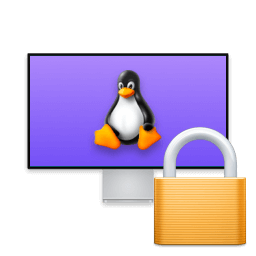
Linux Screen Lock
Require Mate Secure Screen Lock Configuration

Linux Workspace ONE UEM
Require Device To Be Enrolled

Linux Workspace ONE UEM
Require Device to be Enrolled in and Properly Configured to Workspace ONE

Linux Workspace ONE UEM
Require Device To Have All Profiles Installed

Linux Workspace ONE UEM
Require Device To Satisfy Dependencies

Login and Access
Ensure Root Account Shells Are Set to nologin

Login and Access
Ensure System Account Shells Are Set to nologin

Login and Access
Require Guest User Account to Be Disabled

Login and Access
Require Root Accounts Have a Password Set or Be Locked

Login and Access
Require System Account Passwords To Be Locked

Login and Access
Require User Account Passwords To Be Locked or Set
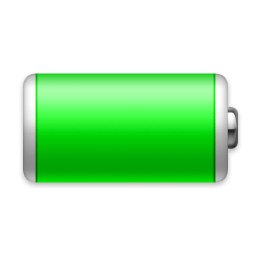
macOS Battery
Ensure Device Battery Is Healthy

macOS Finder
Require File Extensions to Be Visible in Finder

macOS Find My
Require Find My Service to Be Disabled

macOS Find My
Require Find My Service to Be Enabled

macOS Firewall
Require Firewall to Be Enabled

macOS Location Services
Require Location Services to Be Enabled

macOS MDM
Require Device to Be Enrolled in macOS MDM

macOS MDM
Require Jamf Protect Agent to Be Installed and Running
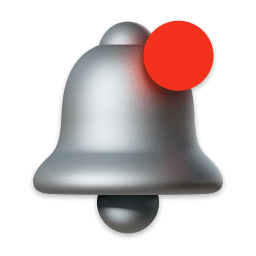
macOS Notifications
Require Sensitive Previews to Be Disabled on Lock Screen

macOS Screen Lock
Require Secure Screen Lock Configuration

macOS Sharing
Require Bluetooth Sharing to Be Disabled

macOS Sharing
Require Content Caching to Be Disabled

macOS Sharing
Require Disc Sharing to Be Disabled

macOS Sharing
Require File Sharing to Be Disabled

macOS Sharing
Require Internet Sharing to Be Disabled

macOS Sharing
Require Printer Sharing to Be Disabled

macOS Sharing
Require Remote Apple Events or App Scripting To Be Disabled

macOS Sharing
Require Remote Login to Be Disabled

macOS Sharing
Require Remote Management to Be Disabled

macOS Sharing
Require Screen Sharing to Be Disabled

macOS Software Updates
Ensure OS Meets Minimum Required Version

macOS Software Updates
Ensure OS Version Is Supported by Apple

macOS Software Updates
Ensure OS Version Is Up to Date

macOS Software Updates
Require Automatic Updates to Be Enabled
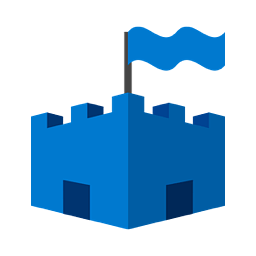
Microsoft Defender
Require Microsoft Defender ATP To Be Configured And Healthy

Microsoft Edge
Require Edge Browser To Be Up to Date
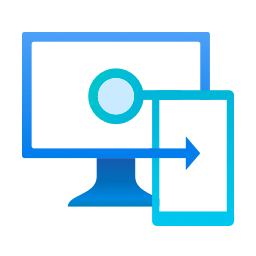
Microsoft Intune
Require Device Enrollment
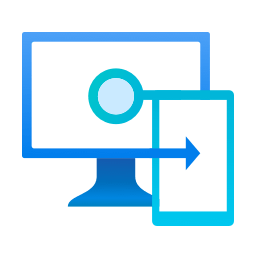
Microsoft Intune
Require Regular Device Check In

Microsoft Software Licenses
Require Microsoft Windows to Be Licensed

Mobile OS
Ensure Device Is Enrolled in Organization MDM

Mobile OS
Ensure Device Is Not Jailbroken or Rooted

Munki
Require Munki to Be Installed and Run Recently
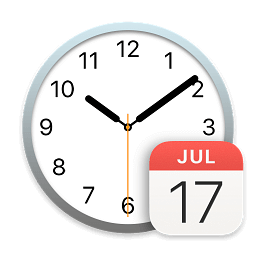
Network Time Protocol
Require Date and Time to Be Set Automatically

OpenAI
ChatGPT Mac App Should Not Be Installed

OpenAI
ChatGPT Mac App Should Use Approved Workspace

Password Policies
Require Password Policies to Be Configured Securely

Rapid7
Require Rapid7 App to Be Installed and Running
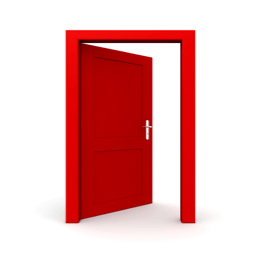
Remote Access
Remote Access Daemon Should Not Be Installed or Running

Removable Media
Require Autorun to Be Disabled

SaaS Manager
Require SaaS Manager Browser Extension to Be Installed

Salt
Require Salt App to Be Installed

SentinelOne
Require SentinelOne Agent to Be Installed, Running, and Configured

Sophos
Require Sophos App to Be Installed and Running

SSH Keys
Require SSH Keys to Be Encrypted

Sudo
Disallow Passwordless Invocation

Sudo
Require use_pty to Be Configured

Symantec
Require Symantec Endpoint Protection to Be Installed and Running

System Integrity Protection
Require System Integrity Protection to Be Enabled

Ubuntu
Ensure Cron Is Running

Ubuntu
Ensure OS Version Is Supported

Ubuntu
Require Unattended Upgrades to Be Properly Configured
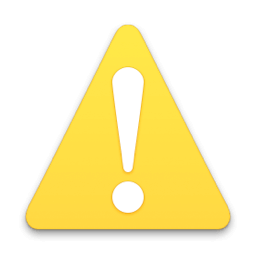
Vulnerabilities
Insecure Zoom Video Conference Server
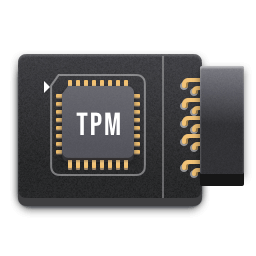
Windows 11
Disallow TPM/CPU Installation Bypass

Windows Explorer
Require File Extensions to Be Visible

Windows MDM
Require Device to Be Enrolled in Windows MDM

Windows Security Center
Require Antivirus to Be Enabled

Windows Security Center
Require Ransomware Protection (Controlled Folder Access) to Be Enabled
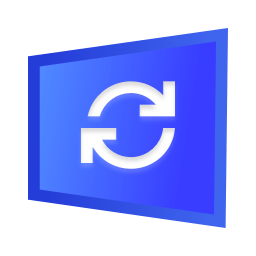
Windows Software Updates
Ensure Important OS Updates Are Installed
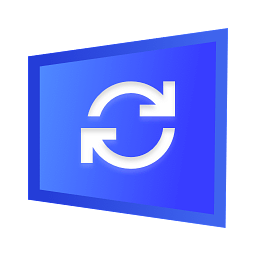
Windows Software Updates
Ensure OS Meets Minimum Version Requirement

Windows Software Updates
Ensure OS Version Is Supported by Microsoft

Windows UAC
Require User Account Control to Be Enabled

Zscaler
Require Zscaler App to Be Installed and Configured