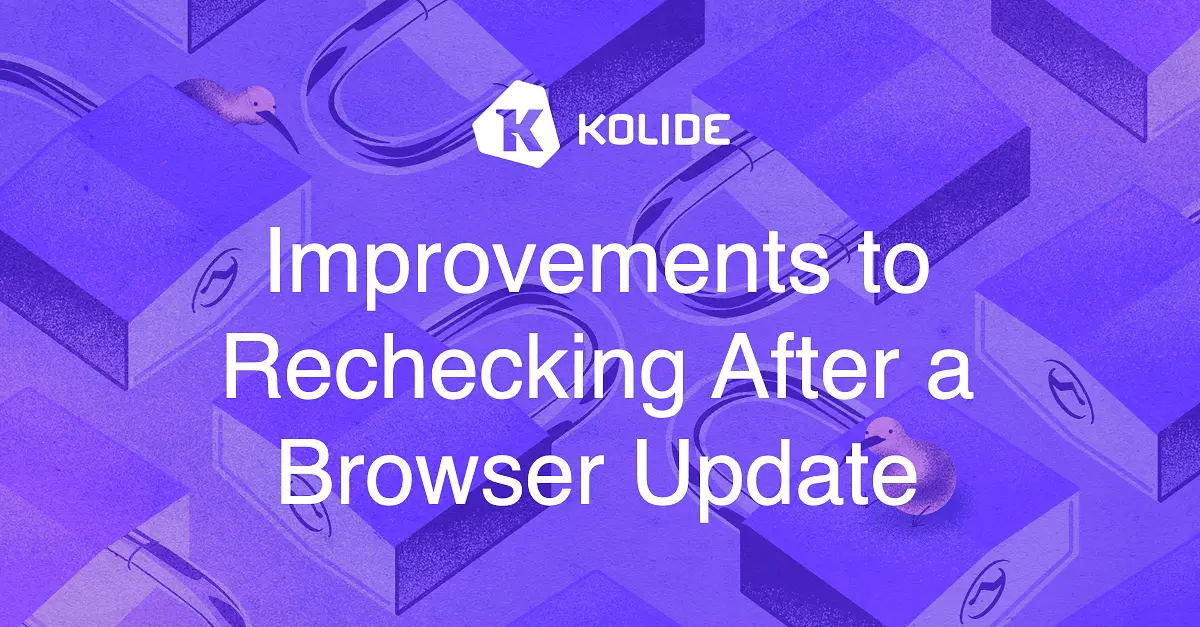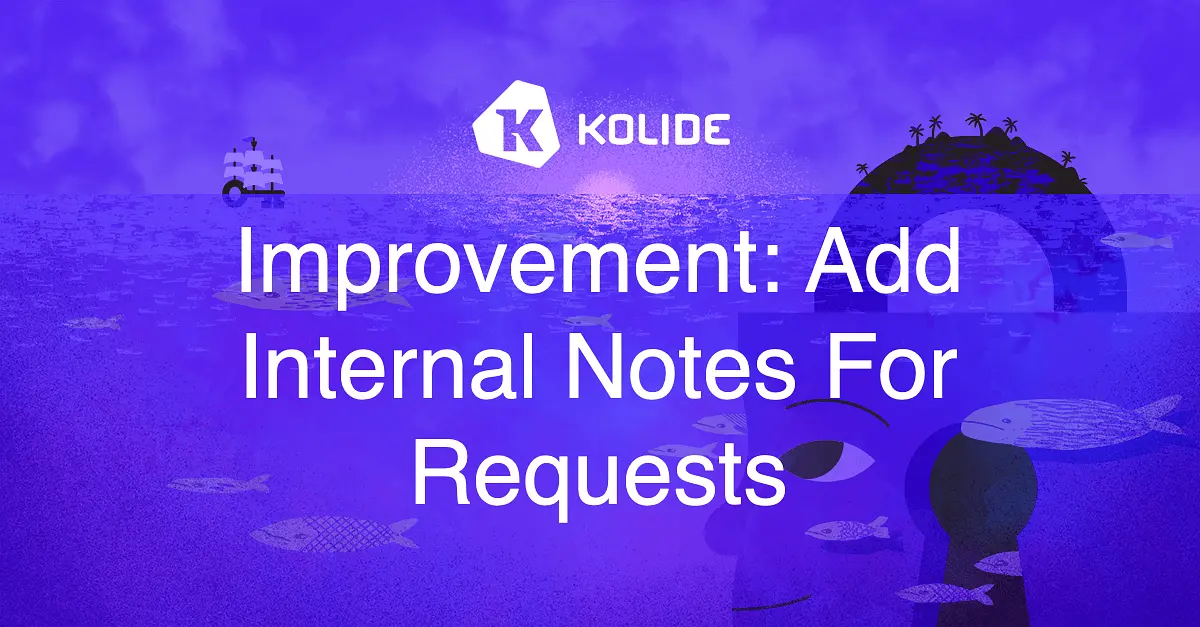Notify Admin When Device Comes Online
In Kolide, when a device is offline, you can still enqueue work like Live Queries or Re-Checks so that they run as soon as the device returns. While this is useful, it can be hard to remember to go back into the app and view the output of all that enqueued work because you can never be sure when the device has finally checked-in again.
To help with this common situation, we introduced a feature for Kolide admins where they can opt-in to receive a Slack notification when a specific device comes online.
To use this feature, simply browse to any offline device’s overview page and look at the header near the online/offline status indicator. If your Slack integration is enabled and there is a Slack identity associated with your Kolide admin account, then you should see a bell. Click the bell, and it will “light-up”, indicating that you (and only you) will be notified the next time a device is online.
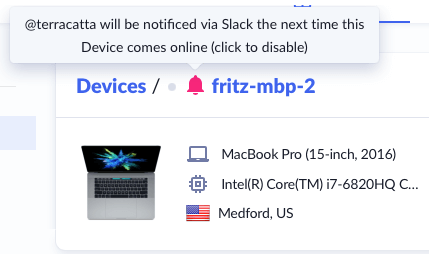
Once the device comes back online, you will receive a notification in Slack, and the bell icon will disappear. This Slack notification only occurs once, so if the device goes offline and then back online a second time, you won’t receive an additional notification.
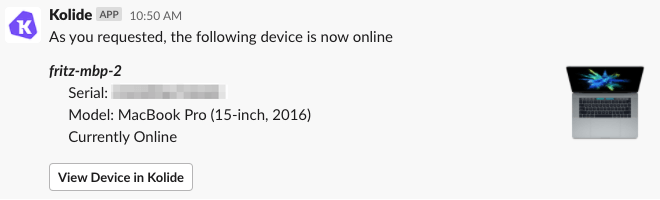
As you might expect, each time a Kolide administrator either creates or cancels these online notification requests, a corresponding audit log entry is generated.
We hope you find this feature useful. Please let us know if you have any feedback, comments or suggestions.