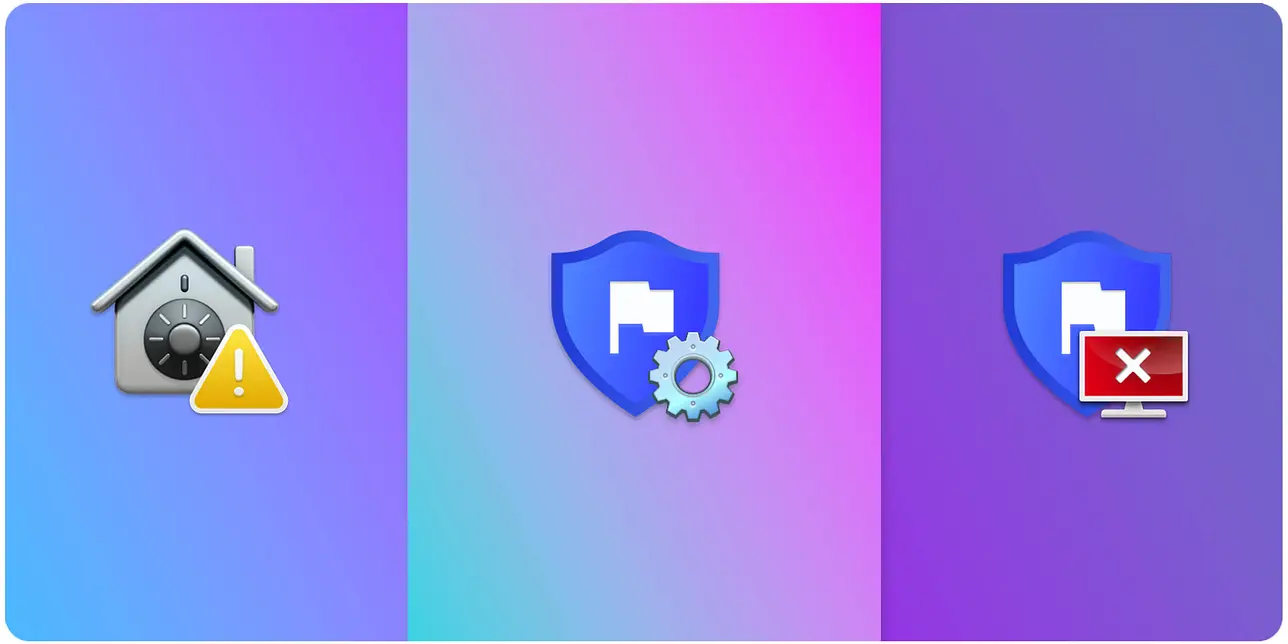Introducing Live Refresh
At Kolide, we do our best to strike a healthy balance between the performance impact of our agent and the usefulness of the data we collect in the UI. In practice, this means we optimize every query to minimize impact and run expensive queries as infrequently as necessary.
Sometimes though, when actively viewing a device, you may want the most recent information possible. To assist with this use case, we are rolling out a new feature called Live Refresh. Here it is in action!
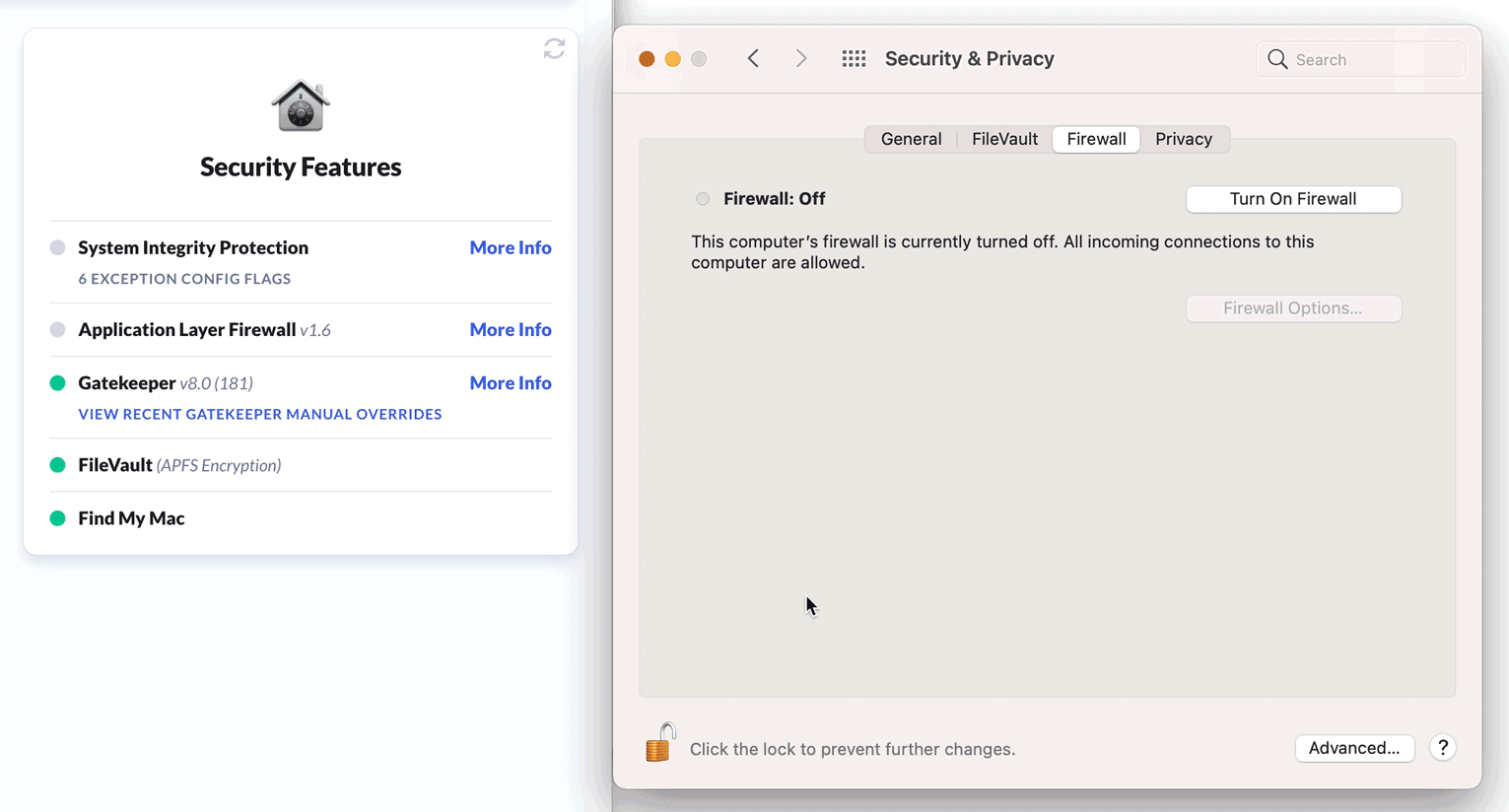
Data Last Retrieved Timestamps
Being able to refresh data live starts with understanding when the data you are currently looking at was collected. To help with this, we have updated all of our widgets and device property tables to show the last time the information was retrieved from a device.
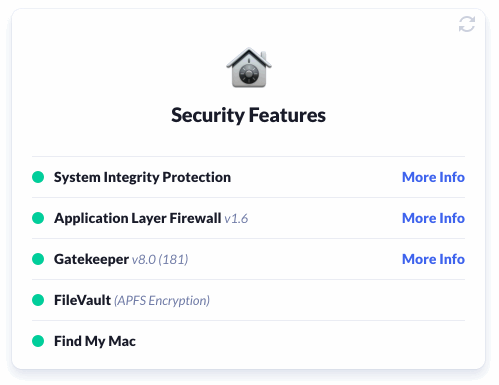
In some cases, like the Security Features widget shown above, many queries contribute to this display; when this happens, Kolide shows the retrieved date of the oldest data in the widget.
Kicking Off a Live Refresh
Kicking off a Live Refresh is as easy as clicking the Refresh Data button on any applicable device widget or device property screen. The necessary queries needed to populate the widget’s display will be immediately issued to the device. If the device is online, the refresh should return in 10 to 15 seconds. You can also kick off refreshes for offline devices. Then, when they come online, they will refresh their data ASAP.
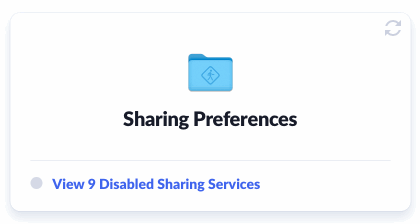
Once a refresh is done, the widget or table will change colors, letting you know the new data is ready to be reloaded. Simply click the “reload data” button, and the new data will load right into the UI.
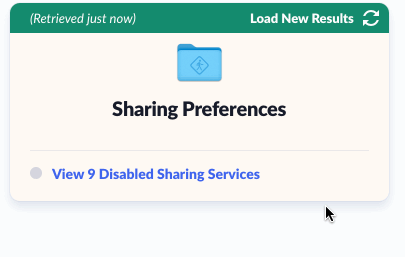
While the feature is extremely straightforward, building it was no small task. In fact, a lot of it relied on the work we did to ship our data device collection control capabilities earlier this year. I want to thank the entire engineering team at Kolide for their hard work in making this feature happen. I want to also thank our customers for all of their input, leading to this feature being fully realized. We look forward to your feedback!