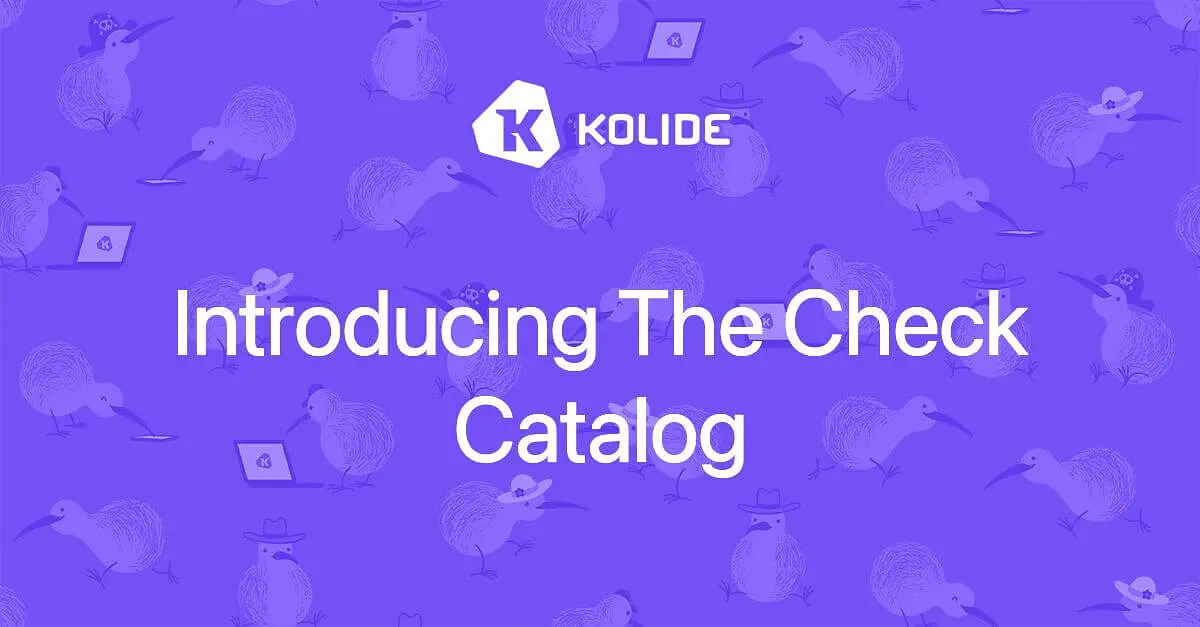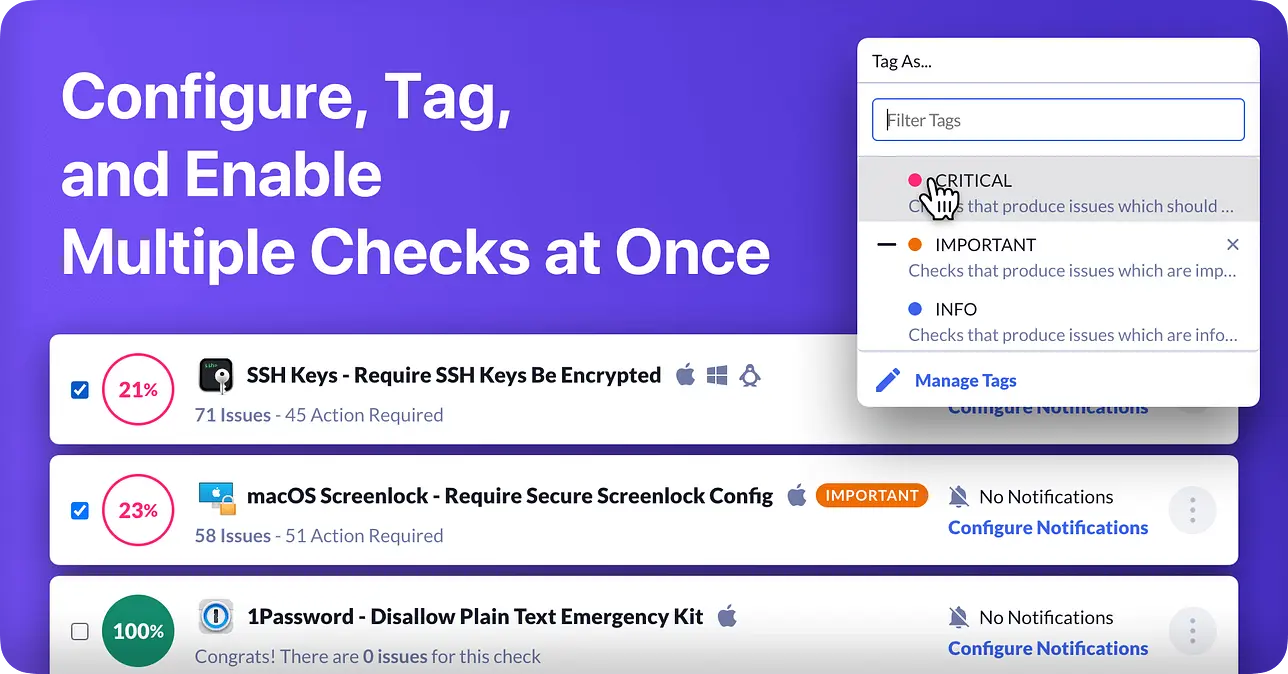The New Global Failures View
You may have recently noticed a new top-level navigation option, Failures, in Kolide. We’d love to take a few minutes to walk you through this new Failures view, along with other improvements we made as a part of this feature’s release.
One Place To View All Of Your Check Failures
In the UI, when a device fails a check, the information about that failure could be found in that particular Check’s details page or on the Device’s failure overview page.
Now, there is a third place to view this failure data across all checks and all devices.
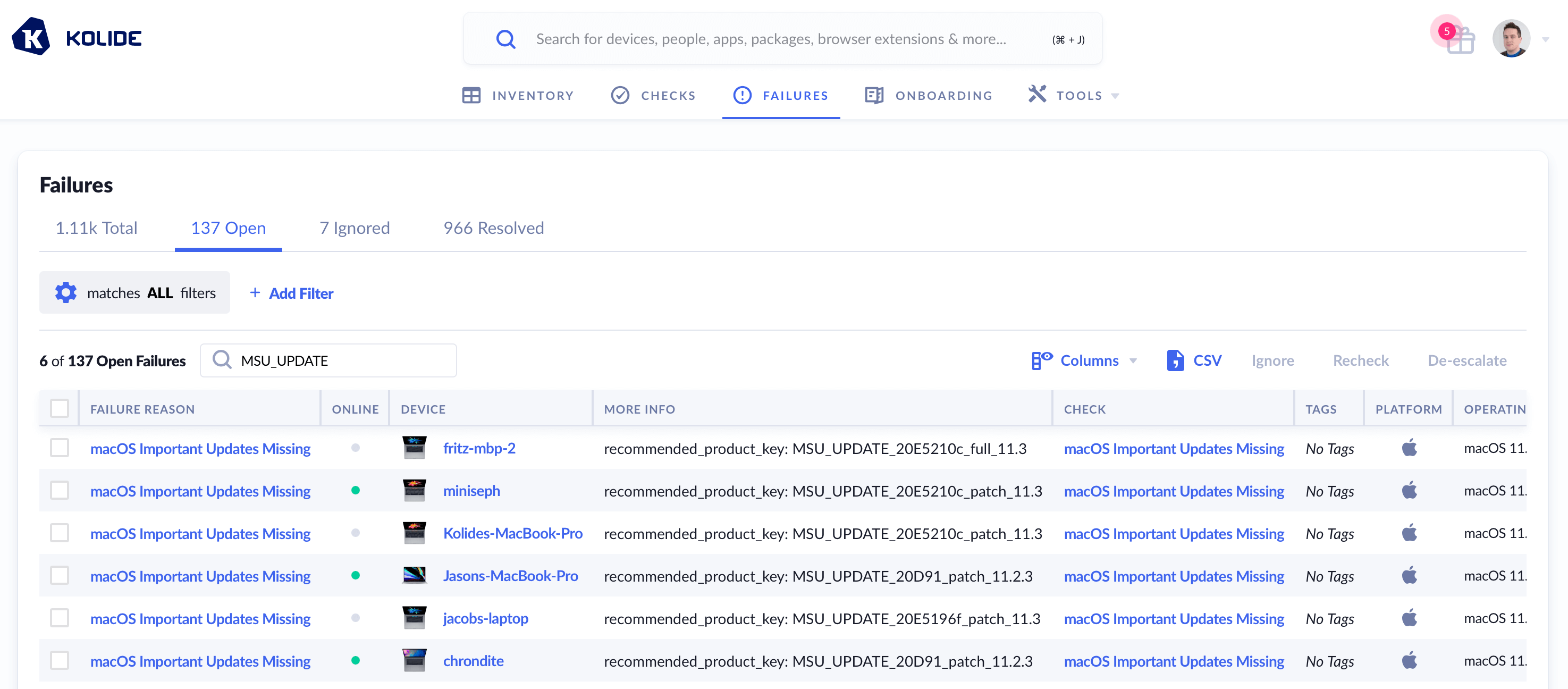
Having this data in one place enables several compelling use-cases:
- Organizing failures by tag (for example: “Show me all failures that belong to a Check with the C** ritical** tag)
- Searching across all failure metadata for keywords (ex: looking for the word "prod” might bring up some interesting results for failures belonging to more than one check)
- Locating failures, devices, and people where end-users may be ignoring the notifications from Kolide.
Data and UI Consistency
While building this feature, we wanted to ensure the way we were showing failure data across different contexts was going to be consistent (even CSV exports). We also wanted to make sure the ability to filter and traverse the various failure states were preserved, no matter what part of the UI you were in.
The “Total” Tab - Viewing All Failures
In the spirit of giving administrators the most flexibility when filtering, sorting, and searching failure data, we’ve created a new tab called Total which allows you to see all failures, regardless of the failure’s actual state.
This new view allows you for the first time, to see the entire posture (past and present) for a given device or device-owner. In a single screen, you can see all the Checks that are failing, have failed or are currently being ignored!
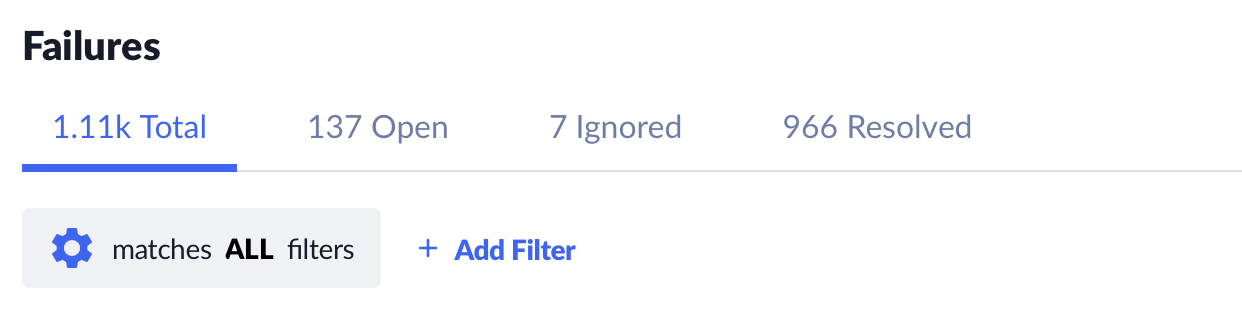 Likewise, you can use all of your favorite mass-actions to quickly address a variety of use-cases that before necessitated wading into individual Check screens. For example, do you have a test-device which is intentionally misconfigured which you wish to ignore failures for? Now you can filter down to only that device, and ignore all of its open failures with just a few clicks!
Likewise, you can use all of your favorite mass-actions to quickly address a variety of use-cases that before necessitated wading into individual Check screens. For example, do you have a test-device which is intentionally misconfigured which you wish to ignore failures for? Now you can filter down to only that device, and ignore all of its open failures with just a few clicks!
We are excited to see the use-cases you come up with to make your Kolide experience more efficient, informed and most importantly, actionable.
This new view allows you for the first time, to see the entire posture (past and present) for a given device or device-owner. In a single screen, you can see all the Checks that are failing, have failed or are currently being ignored!
Likewise, you can use all of your favorite mass-actions to quickly address a variety of use-cases that before necessitated wading into individual Check screens. For example, do you have a test-device which is intentionally misconfigured which you wish to ignore failures for? Now you can filter down to only that device, and ignore all of its open failures with just a few clicks!
We are excited to see the use-cases you come up with to make your Kolide experience more efficient, informed and most importantly, actionable.
Improved Failure Recheck Tracking
One sore spot a few customers raised to us is that when you re-check a failure, we immediately consider it “re-checked”, even before we got the answer from the device! Now when re-checking, Kolide only updates the timestamp when we actually hear from the device.
This is just the start of many other features we plan to release for Checks this year. Stay tuned!